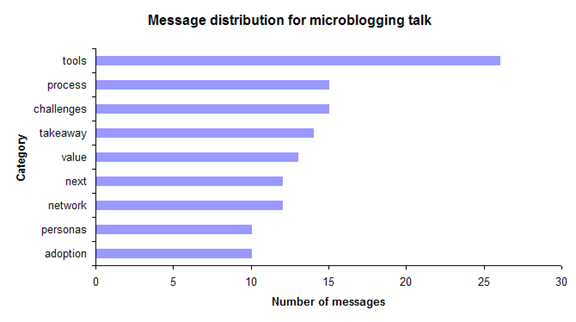An abundance of opportunities
Posted: - Modified: | presentation, speakingIn 2008 and 2009, I gave an average of one talk every two weeks. It was really more bunched-together than that. Sometimes I’d do back-to-back presentations, like the four presentations I gave in March 2008 (conference season!). Other times, I’d have a bit of a breather before starting things up again.
With the general move away from face-to-face conferences and my decision to cut down on face-to-face speaking, I thought that would lead to a lighter year. My goal was to do one presentation a month, which was really just half of what I did last year. I successfully held it to one major presentation each for January and February, postponing things as needed.
Then March came (Why is it always March?), and I got lots of invitations to speak at things that sounded really interesting.
- There’s a client workshop in the UK at which I’ll do a short presentation on collaboration and culture change. That’s work, so there’s no rescheduling or referring that.
- There’s another internal teleconference that wants to re-run my “Remote Presentations That Rock”. There are actually two of these, but the other one’s fine with the recording.
- I’ve been invited to speak to IBM social media and marketing folks in Australia (teleconference) about people and the IBM brand.
- I volunteered to give a presentation about presentation tips at IgniteTO, which was on Wednesday. I wanted to try the Ignite format and listen to the other presenters.
- I’ve been invited to do something at PresentationCamp, and I’ll probably build on the talk I’m giving at IgniteTO.
And that’s after I’ve tried referring as much as possible to other people, such as a social media speaking thing that would be a great fit for one of my friends.
Greedy learner that I am, it’s really hard for me to resist the temptation to learn not only from the process of preparing the presentation, but also from the participation of interesting people during the delivery and post-presentation conversations.
Also, the talks all fit into what I want to talk about in 2010. Amazing how that works out.
What am I learning from this?
- March is typically crazy.
- Even when I don’t submit abstracts to conferences, speaking opportunities come anyway.
- Putting together and sharing as much information as possible makes things easier for me afterwards, because people can now ask me for presentations based on previous presentations or blog posts, and those are less work than completely new things.
- Even when I say no-travel-except-for-work-presentations, local and remote speaking opportunities come up.
- I still haven’t figured out a good way to tell myself no. But it doesn’t cut into work or living yet, so I think it’s still okay.
- Even though I mock-gripe about the time it takes to figure out my key message and how to illustrate it, I still think it’s a good use of my free time.
So now I can deliberately practice clarifying my key messages, illustrating my slides, and reusing things from my blog and my past presentations. I also want to get better at collecting stories and videos.
Maybe I can get better at asking:
- Are there other people who can do this presentation?
- Are there other dates on which I can do this presentation?
- What new insights do I want to capture and share?
Next talks I want to develop about presentations:
- How I learned to stop worrying and love the webinar (Why remote presentations can be great and how to make the most of the backchannel), or
- Presentation kaizen: Relentless improvement and the art of public speaking, or
- More for your money: Increasing your return on effort on presentations