Thinking about how I can use Evernote more effectively
Posted: - Modified: | kaizen, notetakingEvery so often, I go on a tagging and filing spree. It took me a couple of hours, but I finally cleared the 700+ items that had piled up in my Evernote inbox. I was thinking about how to get even better at this because Timothy Kenny told me how he has a virtual assistant file the notes in his Microsoft OneNote notebooks.
Is my filing really worth it? Is it something I value enough to pay someone else to do? Could I explain what I wanted clearly enough so that other people could do it? Could I benefit from organization even if I’m not the one organizing things myself?
Before I dig into that, I should probably examine this question: What do I use Evernote for, and what could “better” look like?
Here’s a quick summary of the different reasons I use Evernote:
| Type of note | Description | Organization | Improvements |
|---|---|---|---|
| Sketchnotes | Collection of my sketchnotes for easy searching | Shared notebook, tagged by type | Fine the way it is |
| Inspiration | Interesting sketchnotes, images, and web designs | Notebook, tagged by technique | Tag and file when clipping, identify key areas of focus |
| Visual library | Visual thesaurus / sketches of abstract and concrete stuff | Notebook, titles updated, duplicates merged | Improve workflow – delegate titling? |
| E-mail archives | Keep important information no matter which e-mail inbox it’s from | None at the moment; notebook and tags | Tag and file when forwarding |
| People, conversations | Quick notes from my mobile | Notebook | Add full names; consider Evernote Hello for mobile input? |
| Ideas and thoughts | Quick notes from my mobile | Notebook | Should have weekly task to review and act on; separate from main Inbox? |
| Actions | Quick notes from my mobile, when I’m away from Org | Notebook | Should have weekly task to review and act on / copy into my Org file |
| Cooking | Recipes, usually with pictures | Notebook, tagged by technique or dietary considerations | Review periodically; update when cooked |
| Wishlist | Resources to buy after more consideration | None at the moment; tags, probably | Tag and file when clipping |
| Reference books | Books held by the Toronto Reference Library, to request next time I’m there | Notebook, search | Go to the library more often |
| Letters | Scanned letters so that I can review correspondence | Notebook, tagged by person | Fine the way it is |
| PDFs | Makes PDFs more searchable | Inbox, occasionally tagged | Use Web Clipper to specify tags and file in Notes right away |
| Blog posts / casual browsing | Interesting things that might be useful someday, especially for related items | Notebook | Use Web Clipper to file in Notes right away |
| Other sketches | Scanned sketchbook pages so that I can review | Notebook | Fine the way it is |
| Private notes | Things that I might want to remember or write about someday, but not yet | Notebook | Have an outline? |
| Blog post ideas | Inspiration, drafts, links, images, checklists | Notebook, some tags | Add links to outline? |
| Business and personal receipts | Back up business and personal receipts; possibly be able to search through them | Notebook; tags, or just use folders on my drive? | Decide where to do the organization; have an assistant retitle before import? |
| Blog research? | Clipped pages so they’ll show up in Google Search and related notes, and so that I can review them even if the source disappears (payoff > 2 years) | No organization; search by keywords or sourceurl: | Clip, but remove from inbox quickly |
I have different types of clipping activities:
- A. Researching a topic, which results in lots of clips related to a single topic. Usually in preparation for a blog post or as a way to answer a question.
- B. Casual browsing and clipping based on blog posts, news items, or other things I come across; roughly topical (ex: skill development), although may be tagged and filed in different places
- C. Saving reference material from email or websites, which should be filed
- D. Adding notes on the go using my phone, which should be reviewed and acted on or filed when I get back to my computer
- E. Automatically clipping things based on external input, using services like IFTTT to archive my blog posts.
There are several strategies I could use to manage my Evernote collection. I can choose different strategies based on the results that I want. Here are some possibilities:
- A. Spend a few extra seconds tagging and filing things when I clip them. Advantage: I touch something once, so I don’t have to recall the context of an item.
- B. Capture everything into an !Inbox, then file shortly after clipping. Advantages: I can select multiple entries and tag them give them the same tags, and copy all the note links in one go.
- C. Capture everything into an !Inbox, then file weekly. This is my current strategy. This isn’t working out too well – things pile up.
- D. Capture everything into an !Inbox, then teach someone to file.
I think strategy B will give me a good improvement in performance without me needing to bring in someone else.
One of the areas that I could generally improve in is integrating the notes into my outlines and plans. Instead of just collecting the information, maybe I can use Copy Note Link and then spend some time adding those links to my outline. Alternatively, I can copy the source URL right then and there, find where it fits into my outline, and paste the link. If org2blog respects comments, I could even use that as part of my workflow.
If I were to outsource more tasks in order to improve my effectiveness at learning, I think I’d gain more value from finding someone who can speed-read like I do, filtering through lots of cruft on the Internet to find high-quality resources. They could then clip those pages into Evernote for my review. That might be worth an experiment or two… Let’s find out how that works!

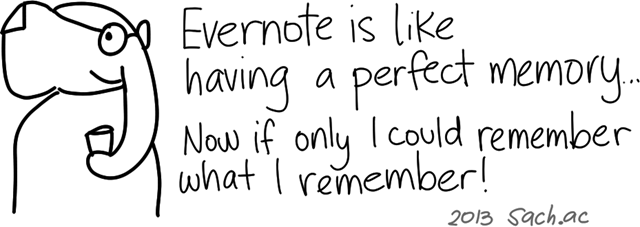
7 comments
Alex
2013-08-18T15:52:05ZI have almost 10,000 notes in Evernote and finding things is challenging. I wish that Evernote would incorporate some type of relevancy algorithm a la Google, so we're not so dependent on tags and exact match searches.
sachac
2013-08-19T02:27:27ZFor sure! I find the related posts that turn up in Google to be somewhat handy, so that's a start. =)
blue egg
2013-08-19T10:54:36ZI recently barely use evernote (except for scans and web clippings) because I want to keep my notes and todo list in one application (orgmode). But I wonder if it's better to keep even small notes or ideas in evernote...
sachac
2013-08-19T17:06:59ZI like using Org for my TODOs and outlines too. =) Evernote's search feels faster (or at least I can make better sense of it versus just grepping through my notes), so I use that if I'm capturing a lot of notes. I also use it for keeping small notes and ideas when I'm on my phone, because it will synchronize with my computer. I thought about e-mailing myself, but I don't like cluttering up my mailbox, so this is easier. I like Org's organizational capabilities more, though!
Kaila
2013-08-19T19:26:51ZI use EN with SmartTM for some time now and this is totally awesome to have this all organized in one place. I started with EN only but then I tought that it would be great if I had some system of todo's to manage all my tasks cause I had over 4k notes in EN which not all had been things to do - with SmartTM it became much easier and efficient. Think you should check this app :)
sachac
2013-08-19T22:08:25ZLooks interesting. I like GTD. =) Seems iOS-only for now, but maybe the web beta will be nifty.
I think it might be cool to have a Scrivener-like interface for my Evernote notes - the ability to drag things into an outline, have an easily editable "cards" view (like snippets?), and spatially organize things...
Kaila
2013-08-20T19:11:46ZLately I've read that in a couple of weeks there'll be also iPhone v. and in the near future devs plan to launch Android and web apps so it seems to be pretty good solution for all those who're looking for a GTD system to manage tasks on a multiple devices. Drag&drop option will be also available soon as I know :) what about interface for me looks really cool I like those "flat" boxes :)